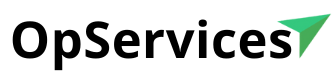WMI (Windows Management Instrumentation)
Managing data in a corporate context can be a big challenge when you do not know the right tools for the task. Microsoft Corporation (an American multinational technology company), which is a leader in the computer industry, has made available over the years applications and technologies that make life easier for users who need to manage data and business processes.

In this field, one of the solutions by Bill Gates (William Henry Gates III, cofounder of Microsoft, an American business magnate, investor, author and philanthropist)’ giant company that you need to know is WMI. Have you heard ever about it? If you haven’t, in this post we shall clarify to the reader what WMI is, elucidating the ways of applying this (meta-family of graphical operating systems developed, marketed and sold by Microsoft) Windows tool. Ready? Then let us do it!
WMI is the abbreviation for Windows Management Instrument. That is, these are specifications for consolidating the management of devices and applications on the Windows Server corporate network. These specifications come from the factory in versions W10, W8, Millennium, 2000, XP and Server 2003 of Windows. For previous systems, such as Windows 98 and NT 4.0, it can be downloaded and installed. This set of WMI specifications has been created to be the industry standard. In this way, it became possible for system administrators, through it, to manage devices and applications from several other manufacturers besides Microsoft. For that, WMI has been designed based on CIM (Common Information Model), which is the industry standard for recognizing these devices and apps. WMI providers shall be the intermediate agents of your Windows system with peripherals and their drivers, as well as with software and other systems. Therefore, the administrative tools, which do the work of managing your Windows, run with WMI. As can be seen, WMI is for corporate use. Through this tool, the user can manage workstations and monitor different sectors and processes in their network. It is used, as a rule, in applications based on Windows and it focuses on administrative scripts and corporate applications. In your enterprise, it shall serve to authorize tasks on remote devices and computers, also running based on WinRM, which is the Windows Remote Management service. It can also provide data management for other sectors of your Windows OS, such as the System Center Operations Manager. You can use WMI to carry out diagnostics and monitoring on Windows. Instrumentation is exposed by WMI at run time. With WMI, users have access to their network general settings, both of the system security items and its properties, being able to manage access of users and units. In addition, this solution also makes it possible to schedule processes and backups of object repositories. In our industry, we use various forms of access to information to perform the monitoring of infrastructure and systems, such as SNMP (Simple Network Management Protocol). For Windows servers, the way to access your information is by WMI. OpMon, our IT infrastructure monitoring software, monitors via information models such as SystemOS CPU, PageFile, Process, Physical Disk Count and Windows server service. GET TO KNOW OPMON FOR MONITORING IT
In which cases is its use recommended?
How does it contribute to data management?
And you? What do you think of this fresh information about this Microsoft technology? Have you understood what WMI is? Then share this article on your social networks, so you can help your contacts master that topic too!