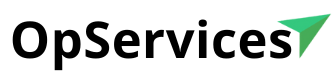Important for any IT management, monitoring servers is a way to analyze and monitor the situation of hardware elements – such as RAM, CPU, network and disk systems – and inspect the occupation and use of these items. Moreover, in these cases, it is possible to estimate when updates, replacement or exchange of a system machine are needed.
However, to perform these actions, some measures are very important and can make a difference in your monitoring. It is important to define a well-structured policy and be proactive. Thus, the activities of managing your servers will be safer and more effective, decreasing the problems and improving the performance of your system.
Do you intend to monitor your servers and have some ideas to perform these activities? Check out 4 tips to improve the way you inspect your machines!
Preparations for monitoring
How to assess the status of your servers efficiently, if you do not have a standard to compare the results listed? To succeed in your monitoring of servers, it is important that you establish a metrics base to assess the performance of your machines. For this you must measure the activity and functioning of your hardware several times and under different conditions.
You can compare the subsequent results with the metrics base that you developed and determine how the status of your servers is. If the standard of performance is far above that found on your machines, you must perform the replacement or maintenance of any component of the servers.
Remember that this will be your monitoring plan. It will serve to identify the main problems of hardware present in your system.
Use tools and statistics
Currently, there are tools in the market that can bring statistics and several other data about your monitors. With charts and figures about the actual situation of your monitors, you can identify problems more easily. Charts are provided to offer information on various parameters of your servers and can be immediately integrated with any software already installed.
For example, if you want to install a simple DNS (Domain Name System) in some of your machines, the tool will be updated with the installed software and track the performance of this new item on the server.
Thus, it is possible to have more security when adding new features to your servers and get a better functioning of these gadgets.
Create notification alerts
The best way to quickly identify problems on your servers is by creating alerts with notifications. Every time some unexpected event occurs or some parameter exceeds the limit set, the monitoring tool creates messages that warn about possible problems on your machines.
Furthermore, it is possible, for example, to configure notifications to be sent to the heads of each server. Or also establish emergency actions to be automatically started whenever a certain event occurs. For example, if a parameter is out of control, you can program certain actions that can prevent the problem from getting worse or damaging some other aspect of your server.
Configure your records
The best way to manage your servers is to create efficient ways to record the performance and the activity performed by each of them. It is necessary to have tools that perform data log records of a given parameter at set intervals. For example, you can have samples every fifteen minutes of CPU performance of your servers.
From these reports, it is possible to have more security and know exactly when the problem occurred, allowing possible maintenance or exchanges to be done in time to prevent major problems.
Monitoring servers seems a daunting task. However, with the aid of some tools and tips, tasks that are part of this process can become much easier to be implemented and have a more efficient performance. If you want to improve your IT management, do not hesitate to rely on these aids and thus achieve optimal results.
And how about you? How do you perform the monitoring of your servers? Have you ever faced any problem in the management of these resources in your company? Access the OpMon’s page and meet our solutions to server and infrastructure monitoring!