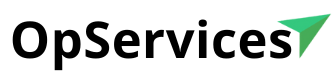What is the best option for your company’s applications?
On the software market there are several options to acquire licenses. The most common are through installation in the cloud or in the company’s own infrastructure. Check below the two main models:
![]()
Software in the cloud
Refers to any application that is marketed as a service. It is generally known by the market as Software as a Service (SaaS). In this model, licenses are purchased and the supplier is responsible for the infrastructure to run the application. An example of this model, is the software manufacturer company CRM SalesForce. This is a perfect example of software in the cloud, because the client only needs to hire the solution. After that, the software receives the access according to the contracted number of users and can access the tool through a particular link of your company. In this model, the client doesn’t need to worry about buying hardware, which is covered by the software manufacturer that hosts its own technological park or outsources through Amazon, for example.
Advantages of the software in the cloud: Ease of use, responsiveness and reducing costs with scale for small and mid-sized companies.
Disadvantages of software in the cloud: The main drawback is information security. In this model, there is a trust relationship between the contractor and the company that provides the service, stating that the information hosted on their servers will not be leaked.
Software installed on the contractor’s infrastructure:
Software manufacturers usually choose this solution, when their clients prefer to have all critical systems for their business in the infrastructure. Generally, in this model, there are three deployment models:
1. On-site Deployment: the manufacturer shall appoint a professional to visit the client and carry out installation and settings in their infrastructure.
2. Remote deployment: the manufacturer requests the information and the access needed to make the deployment through remote access, such as VPN, for example.
3. Do it yourself deployment: in this model, all responsibility for the installation and configuration process is the client’s responsibility. The manufacturer is responsible for including all the necessary information for the installation and configuration in the client’s knowledge base. If the customer has any questions about this process, which is not listed in the manuals, the manufacturer has a duty to answer that question or update the knowledge base.