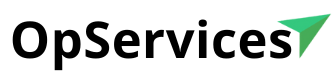Resources needed: Minimum Hardware
Download should’ve started automatically…
In case it hasn’t started, click here.
Steps to OpMon activation

You are going to receive an e-mail with an activation key to OpMon.

You must enter the key received by e-mail on the first configuration screen after installation.

Your OpMon will be enabled to be used at this moment.

In case you haven't received the activation key, check your junk mail, please!